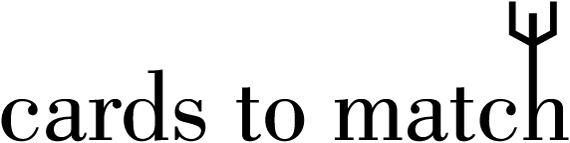
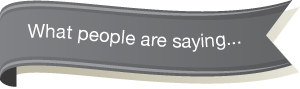
Help!
If your question appears below please give it a click.
If not, please contact us HERE and we'll help you as soon as we can.
How do I sign up?
Click on the 'Login' menu item and follow the link under "Don't have an account?"
How do I change my contact details?
When logged in, select the 'Profile' option on the left menu to display your profile page. You can change all your details here.
Where do I find the prices?
You'll find the prices in the gallery. When you click on a card to view it bigger you'll see the prices next to the picture.
For my logo, what are the specifications for the artwork?
We'll need you to upload a file with one of these file types: .jpg, .tif, .tiff, .pdf, .png. The space available on the back of the cards is 62mm wide x 87mm high, and your logo will need be AT LEAST this size, at 600 dpi. Please provide in RGB (not CMYK).
Do the cards come with envelopes?
An option is provided in the cart to select envelopes. You may choose to have them with all designs, just those of your choosing, or none at all.
How do I remove an item from my cart?
Press the small (X) button in the top right corner of the cart item. You will be prompted to confirm the delete operation.
How do I pay for my cards?
Payment can be made during checkout via the online credit card facilities. We accept MasterCard and VISA.
Can I set up a default card layout?
Yes, you can. When editing the back or inside of the card, press the button in the lower right labelled "Make this the default layout". This will make the current back or inside layout the default for new cards added to your cart. You can also apply the current layout to all the cards in your cart using the "Apply to all cards" button.
Can I reuse previous card layouts?
Absolutely. Previous layouts are displayed at the bottom of the editor window. Just drag and drop the one you want onto the side of the card that you want to change. It's that easy!







